In November 2022, while still in Japan, I was busy packing, donating, selling, and discarding my belongings in preparation for my move back to the States. During this time, I came across a tweet discussing the practicality and efficiency of coding in VR.

Gazing at my desk cluttered with 24 and 32-inch monitors1 and various unnecessary decorations, figurines, and extras, I realized I owned an excess of possessions.
Inspired by this person, I yearned for a minimalistic lifestyle with fewer belongings (this may not what this person was aiming for but anyway).
Will VR coding really work?
I needed to be cautious. I didn't want to impulsively spend hundreds of dollars on a device and end up regretting it if it didn't work well for me. So, I decided to conduct some research.
First and foremost, is it possible to read texts and code comfortably in VR? The text appears quite small in the images in the tweet.
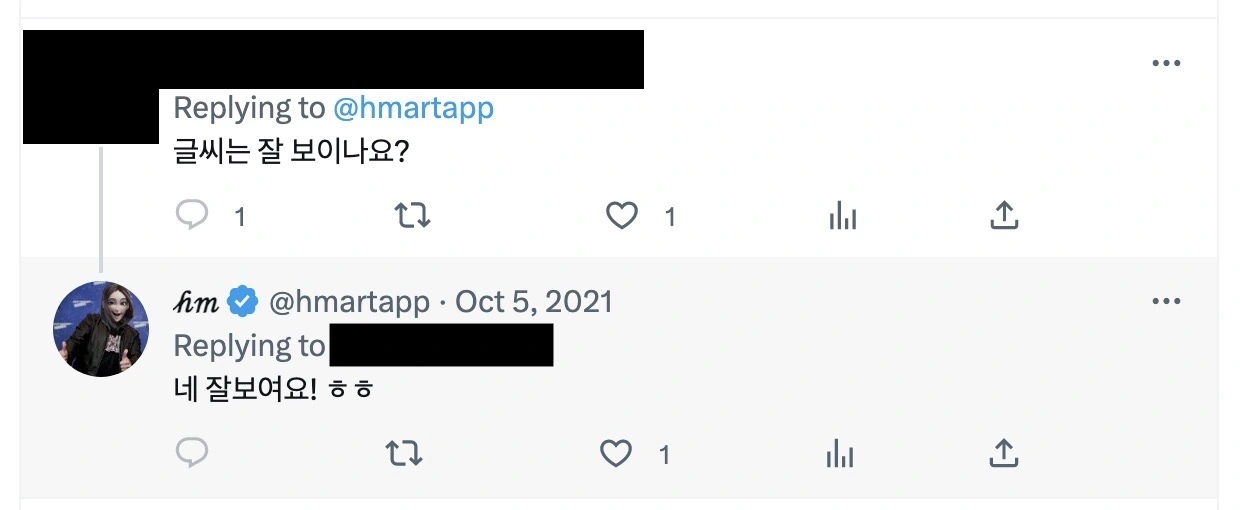
𝒽𝓂 confirms, "Yes, the text is easily readable."
Is it going to hurt your eyes?
Next, I became curious about eye fatigue. I wondered if prolonged use of a VR device would cause eye fatigue. This topic concerned me even more since I had recently undergone LASIK surgery and wanted to protect my eyesight.
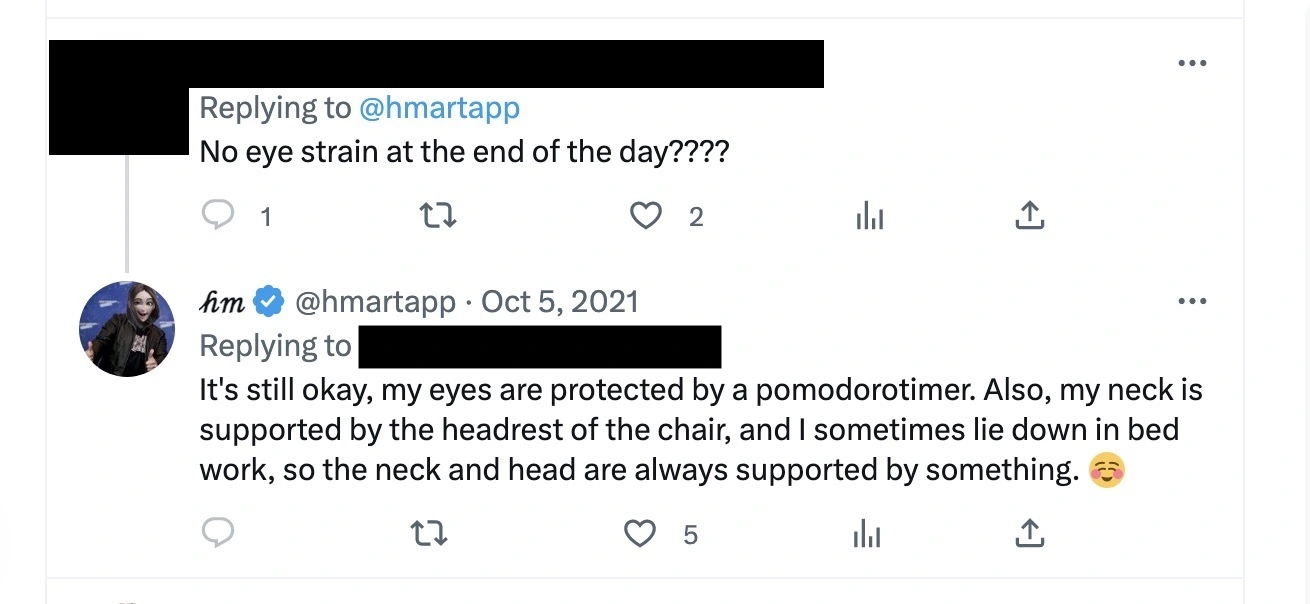
Ah, pomodoro 🍅 technique makes sense. I'm currently using the Flow pomodoro app, which helps me focus for 30 minutes and take a 5-minute break. How could I have overlooked such a simple solution?
𝒽𝓂 also brings up the topic of neck support, which is reassuring considering how many people view the weight of the VR device as a drawback for extended VR work.
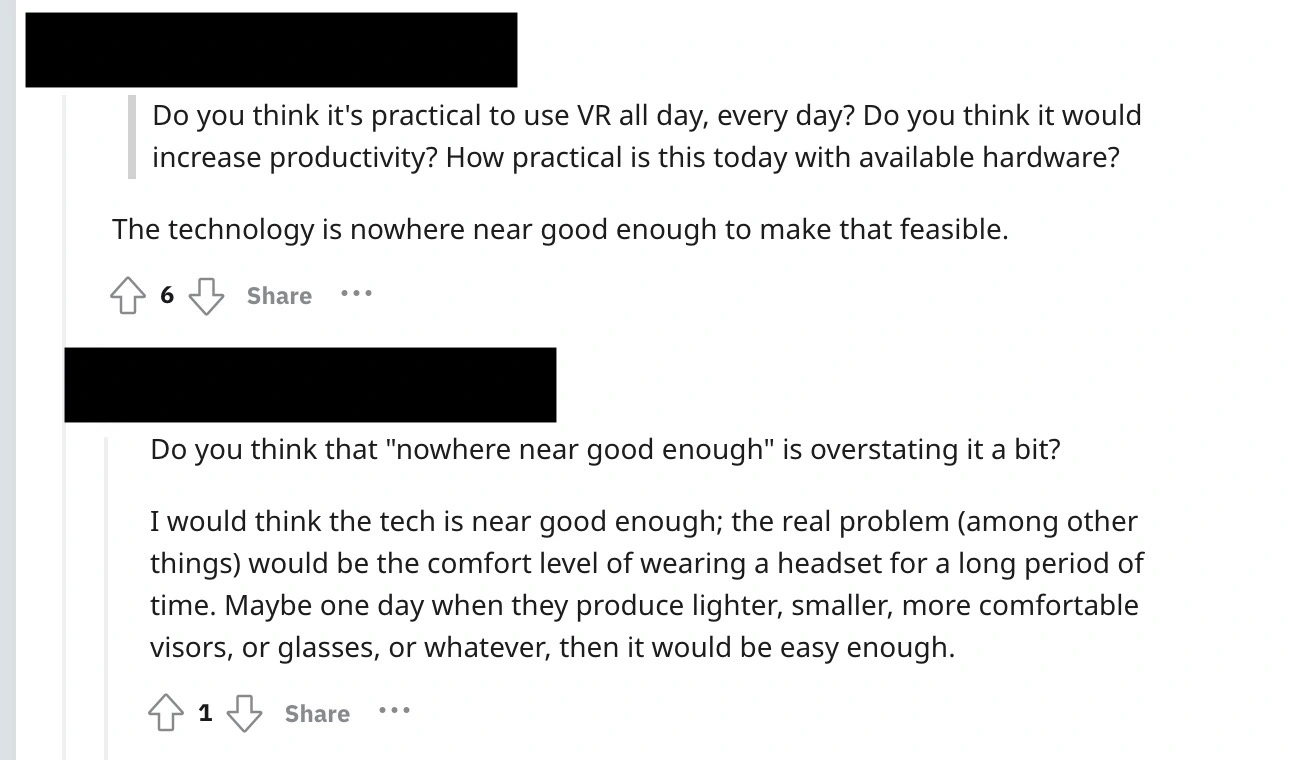
Fortunately, with the pomodoro timer, I can give both my eyes and neck regular breaks, which is fantastic.
Is he still using it?
With all my questions answered, there was one final task remaining. I wanted to know if 𝒽𝓂 is still using the VR workspace, considering it has been around a year since the tweet was posted. I reached out to 𝒽𝓂 through Twitter, and to my delight, received a response the following day.
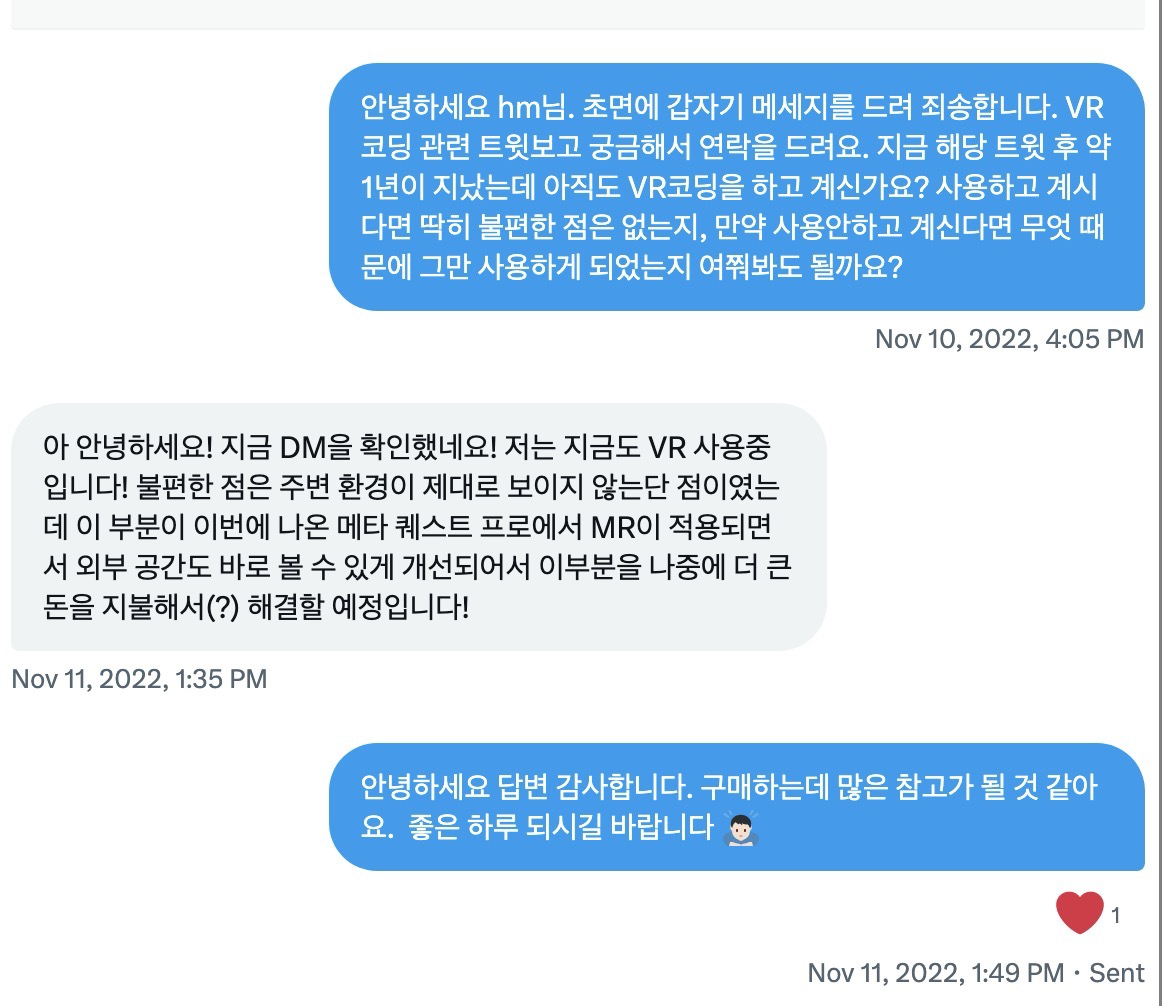
He's still actively using it.
Let's do it
After careful thought, I reached the conclusion that VR workspaces are worth exploring. Thus, I took action and placed an order for the Meta Quest 2 from Amazon.

I installed Immersed VR and successfully connected it to my device. Although it took some time to configure the monitor size, angles, and other settings to achieve the optimal fit for my eyes, I managed to do it.
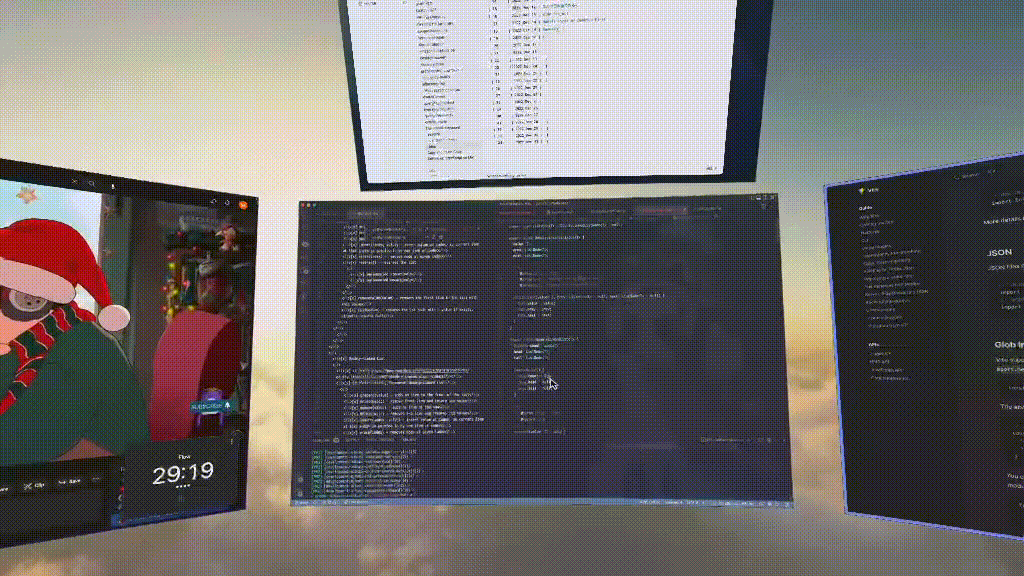
I could read without any issues, and I didn't encounter any network-related challenges. I simply used my pocket WiFi2, and everything ran smoothly without any lag. I'm truly content and satisfied with this setup. In fact, I regret not considering it sooner.
Caveat
If you're considering setting up a VR workspace, I highly recommend trying VR first before making a purchase. While I personally didn't experience any discomfort, some individuals may feel dizzy or nauseated after using VR.
Footnotes
-
I'm using 31.5" AOC Curved Gaming Monitor and 23.6" AOC Curved Gaming Monitor. ↩
-
I didn't want to go through the trouble of making a hole in the wall for internet installation, so I went with a pocket WiFi instead. ↩