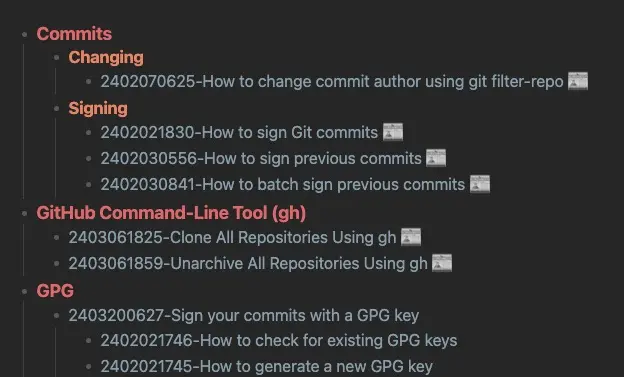All of my notes are in one of these two main folders: Capture or Slipbox.
Capture
The capture folder is basically anything that has not been processed by myself. It could be a quick note that I took as I'm reading, listening, or watching something. It may be a code. I even have a note with simply a link to someone's article that I'm planning to read and take a note.
Here's a portion of what my current capture folder looks like.
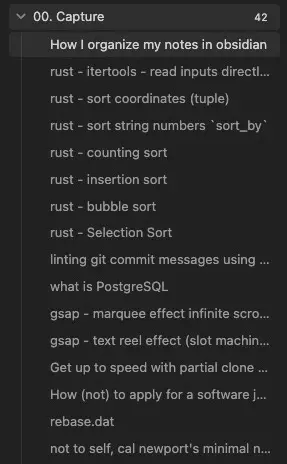
Slipbox
Now in the slipbox folder, I put all of my processed notes here. What I mean by 'process' is that, these notes are written in my own words.
I actually lied, I have 2 more folders inside it: Literature and Permanent.
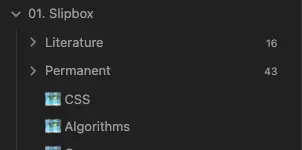
Let's say I took a note about xyz. If this idea/question was posed by someone else and I just processed it in my own words, it would fall under the literature folder.
On the other hand, if i am the one who posed a question and I'm answering it, it would go under the permanent folder.
For example, Let's say I'm reading an article about the 'miracle morning'.
- (1) As I'm reading the article, I'd take a note inside the capture folder.
- (2) After finish reading it, I would re-read my note and process it in my own words. This will go under the literature folder.
- (3) While processing the note,
- (3-1) I got curious whether the night owls can get benefit from the miracle morning. I already had some thoughts about this, so I'd write this note in the permanent folder with a title like, "Anyone can get benefit from the miracle morning".
- (3-2) I had some thoughts about "the early bird". I'd create a note in the permanent folder and write my thoughts about the early bird.
Map of content
I utilize map of content (MOC) to organize specifics of the note. This also helps me to visualize the notes in the graph view, because MOC will act as a gate or an entry to a topic that I want to read.
This is part of what my 'Git' MOC looks like.